Membership Information
Your Membership
What You Can Do With Your Library Card
Borrow a Chromebook (In-library use only)
Place items on hold, renew materials and make requests for Interlibrary Loans (borrow from another library)
Access our Digital Resources
Download eBooks, audiobooks, magazines, movies and music
Borrowing Items
You can borrow up to 75 items on your library card. We do have a limit of 15 DVD’s and we reserve the right to limit the number of popular or seasonal materials (i.e. Christmas books)
Loan Periods for Library Materials
| Item | Loan Period | Item | Loan Period |
| Books | 21 days | Chromebooks (In-library use only) | 3 hours |
| Mobile Hotspots | 14 days | ||
| Magazines | 21 days | Quinte Conservation Area Parking Pass | 21 days |
| DVD Films | 7 days | Ontario Parks Pass | 7 days |
| DVD Series | 21 days | Board / Outdoor Games | 14 days |
| CD – Music | 21 days | Early Literacy Kits | 21 days |
| Audiobooks | 21 days | Nature Kits | 14 days |
| Puzzles | 14 days |
Renewing Materials
Items may be renewed in person, by telephone or by logging into the library’s online catalogue.
All items may be renewed for up to three loan periods with the following exceptions:
- the item is on hold for another patron
- the patron has $20.00 or more in fines on their card
- Renewal of Interlibrary Loan items must be requested through the Interlibrary Loan coordinator at least four days before the due date.
Returning Materials
Library items can be returned to either branch of the Quinte West Public Library (Trenton or Frankford), the Belleville Public Library or the return bin at the Quinte Sports and Wellness Centre. The return slot at the Trenton Branch is located in the foyer next to the water fountain.
The outside drop-boxes are open for returns when the library building is closed.
How to Request a Library Item
Go to the library’s online catalogue.
Log into your account – you will be asked your library card number and a pin number which is the last 4 digits of your phone number.
Search the the catalogue for the item you would like to request.
Once you find the item you would like click – Place Hold.
Choose the library branch that you would like pick up at.
Click – Place hold again
You will receive notification when the item is available.
or
You can call the library 613-394-3381 and we will make the requests for you.
Fines
The library is currently fine free on all but a few higher value items as below:
| Item | Fine |
| Chromebooks ( In-library use only) | $5.00 per hour |
| Mobile Hotspot | $1.00 per day |
| Quinte Conservation Area Parking Pass | $0.50 per day |
| Ontario Parks Pass | $0.50 per day |
Reciprocal Borrowing with the Belleville Public Library
We offer reciprocal borrowing with the Belleville Public Library at no charge. You can place a hold on an item and select your preferred pick up point (Trenton, Frankford or Belleville). Library material can be returned at any of these three locations.
Your Account
Your Library account is made at the time of your registration. You can sign into your account using the entire string of numbers on your library card and your PIN number is the last 4 digits of your phone number unless you have directed us otherwise. Once signed into your account you can edit your Preferences or change your PIN number, reserve library material from both the Quinte West Public Library and the Belleville Public Library. You can also check the items you currently have checked out and on hold. You can also check if you have fines on your card and can create reading lists for yourself.
Your Library PIN
You need a PIN number to view your own account, place a hold, or renew materials online. A PIN number is a Personal Identification Number (PIN) that you the borrower can assign. Do not give out your PIN number, as doing so may permit access to information on your library card.
Changing Your PIN
- Click on My Account
- Enter your 14 digit barcode (your library card number)
- Enter your four (4) digit PIN
- Click “Login”
- Click “Profile”
- Scroll down to PERSONAL IDENTIFICATION NUMBER (PIN)
- Enter your current PIN number, press TAB
- Enter your new four (4) digit pin number, press TAB
- Enter your new four (4) digit pin number again (for confirmation)
- Click on “Update”
- Log out of your account and log back into to verify your PIN has been changed.
Lost or Forgotten PIN
If you cannot remember your PIN number, we will need to cancel it before you can create a new one. Please contact the main library at (613) 394-3381 to have a staff member delete/reset your PIN number. Please have your library card handy, it will be needed for security purposes.