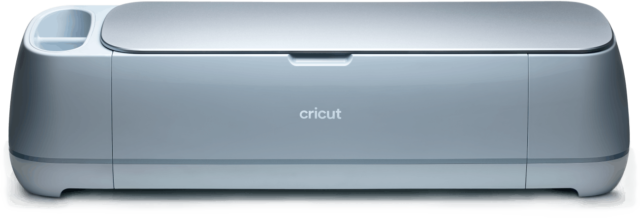Library Makerspace – Cricut
Cricut
The Cricut machine is a cutting and crafting tool that can help library patrons bring their creative ideas to life. It is a versatile device that allows users to cut, write, and score various materials with precision using digital designs.
The Cricut machine uses advanced technology to precisely cut a wide range of materials, such as paper, vinyl, cardstock, fabric, and even thin leather.
- Cricut Design Space, the accompanying software, is user-friendly and allows individuals to create and customize their designs, or use ready-to-make projects available in the software library.
- Cricut Design Space offers a vast collection of design templates, fonts, and images that library patrons can access and use for their projects.
- Our Cricut machine offers wireless connectivity, enabling users to design and cut their projects remotely from a computer or mobile device.
You will have to set up your own Design Space account at:
https://design.cricut.com/#/
Once you have created your free account you can sign in to create and view your projects.
Material |
Size |
Cost |
|
Permanent Vinyl |
12 inch x 12 inch |
$3.00 |
|
Heat Transfer Vinyl |
12 inch x 12 inch |
$1.50 |
|
Printable Heat Transfer Vinyl |
8 inch x 10 inch |
$1.50 |
|
Cardstock |
8.5 inch x 11 inch |
$0.10 |
For a list of materials please go to the following website:
https://help.cricut.com/hc/en-us/articles/360009504773-Which-materials-can-I-cut-with-my-Cricut-Explore-and-Cricut-Maker-machine#maker
- A valid Library Card.
- Material that you wish to use/cut.
- A signed waiver.
- Paper and Vinyl Crafts: Patrons can create custom greeting cards, invitations, party decorations, labels, stickers, and decals using the Cricut machine.
- Fabric and Sewing Projects: The Cricut machine can cut fabric into precise shapes, allowing for personalized clothing, accessories, quilts, and appliqués.
- Home Decor and Organization: Library users can design and cut unique wall decals, decorative signs, personalized mugs, storage labels, and more.
- Educational Projects: The Cricut machine can be a valuable tool for educational purposes, such as creating interactive learning materials, classroom decorations, or visual aids.
- Jennifer Maker: Designer, DIY, Crafts, Projects
If you require assistance please contact Krista to arrange a time:
- Email: makerspace@quintewest.ca
- Phone 613-394-3381 x3325
Anyone wishing to use the Cricut Maker will be required to sign a waiver. Welcome Desk or Makerspace staff will give you the waiver and add the information to your card account file. Next time just show staff your card when you want to use the Cricut machine.
Although the library has a few items for purchase you can bring your own material.
We have several tools available to you. Check to see which one is right for your project.
- Fine Cut Blade
- Deep Cut Blade
- Scoring Tool
- Embossing Tip
- Knife Blade
Design at home:
- Create your design.
- Come to the library.
- Show staff your library card.
- Login to your design space account on the laptop with the Cricut.
- Select your design and select customize.
- Follow the instructions at the Cricut Maker.
Design at library:
- Show staff your library card.
- Login to your design space account.
- Create your design.
Follow the instructions at the Cricut Maker.